Publishers and Library Barcodes

Barcode software supports to design and print library book barcode labels, book tags and stickers by applying linear and 2D barcode font styles. Barcode generator software is structured to generate stunning ready-to-print book barcode images in different shapes as per the book publishing companies’ requirements. Barcode label printing software provides way to create personalized barcode labels in multiple numbers with different barcode value and text using inbuilt dataset series feature..
With book barcode label maker software you can easily manage and track entire books in the publishing houses. Barcode designing view allows both experienced users as well as new users to produce book barcode labels with different barcode label designing objects and provides facility to store these book barcode labels in different graphics formats such as TIFF, Bitmap, JPEG, GIF, WMF, EMF, EXIF and many more.
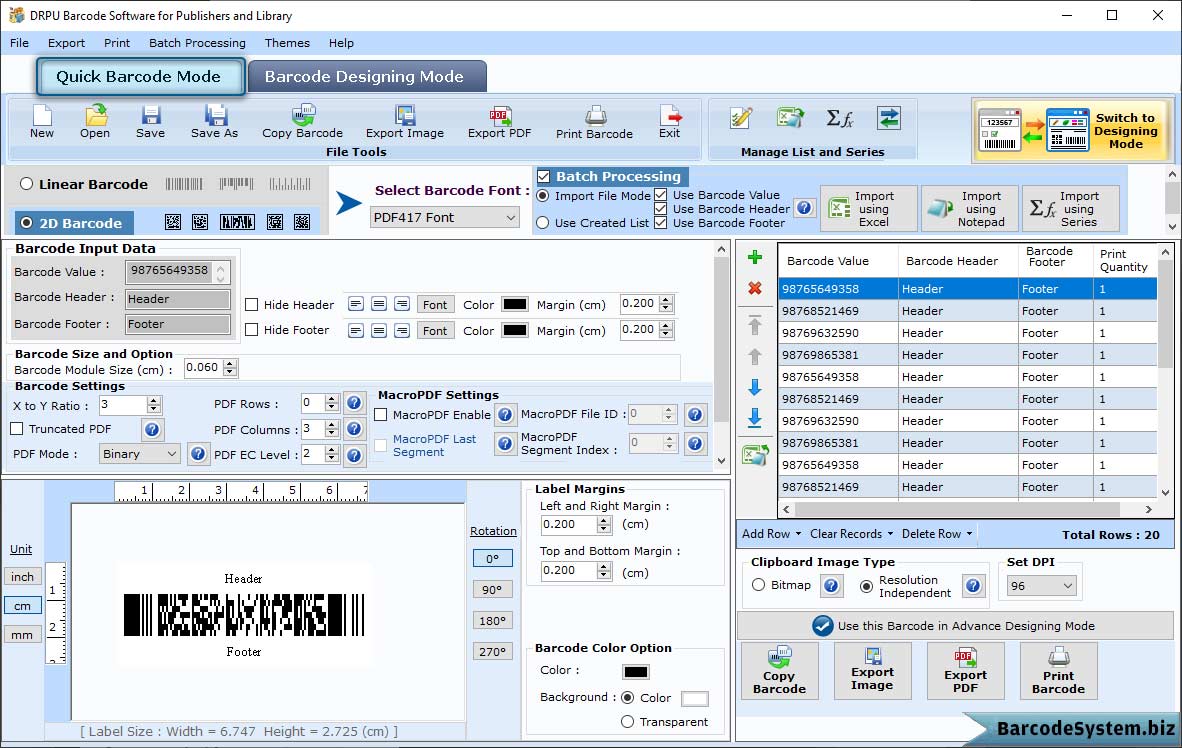
We select 2D Barcode, select the Barcode Font then enter the Barcode Value. To Generate the series click on "Batch Processing" then Select Series or Select Excel.
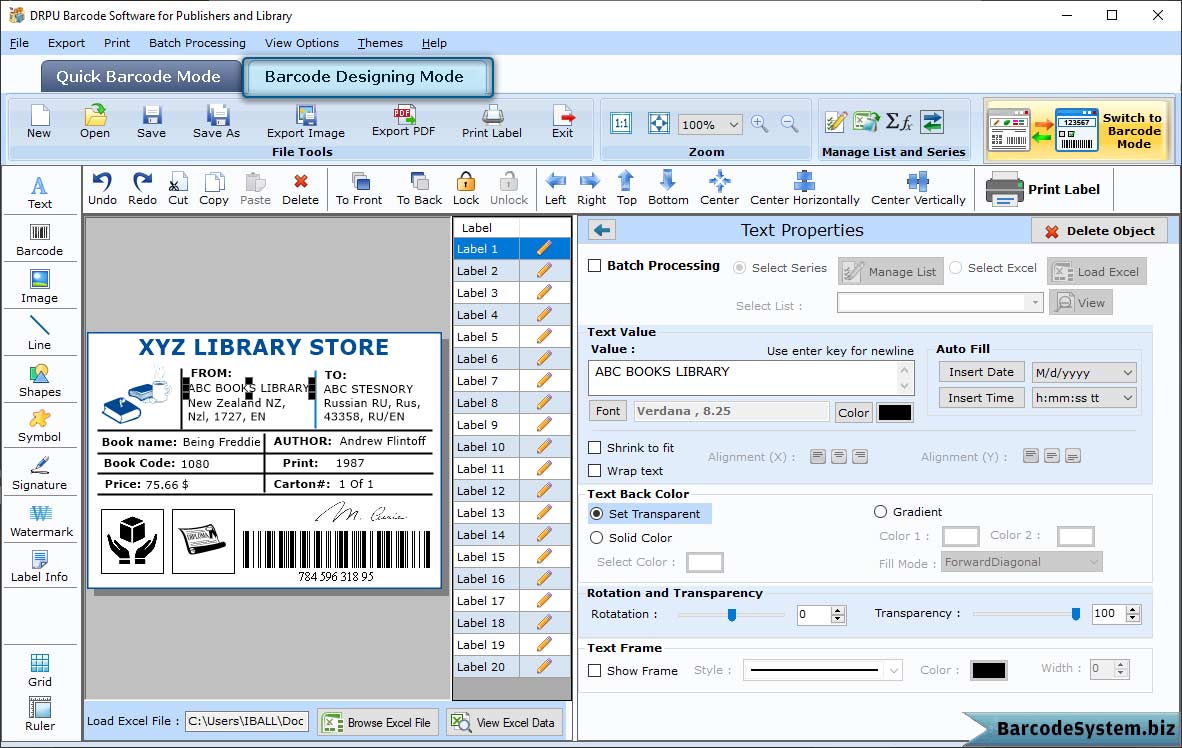
Select text icon from drawing tools and set text properties including Text Back Color, Rotation and Transparency, other settings of text.
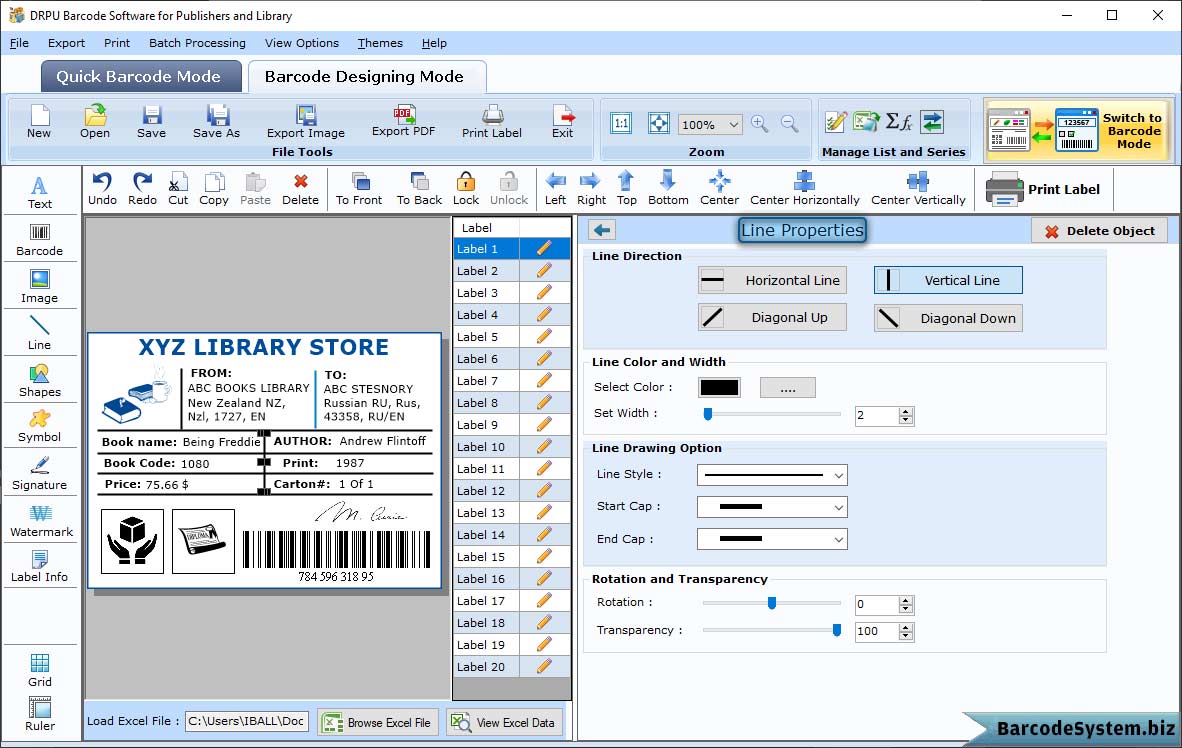
You can add Line on barcode label by line Direction, Line Color and Width, Line Drawing Option etc.
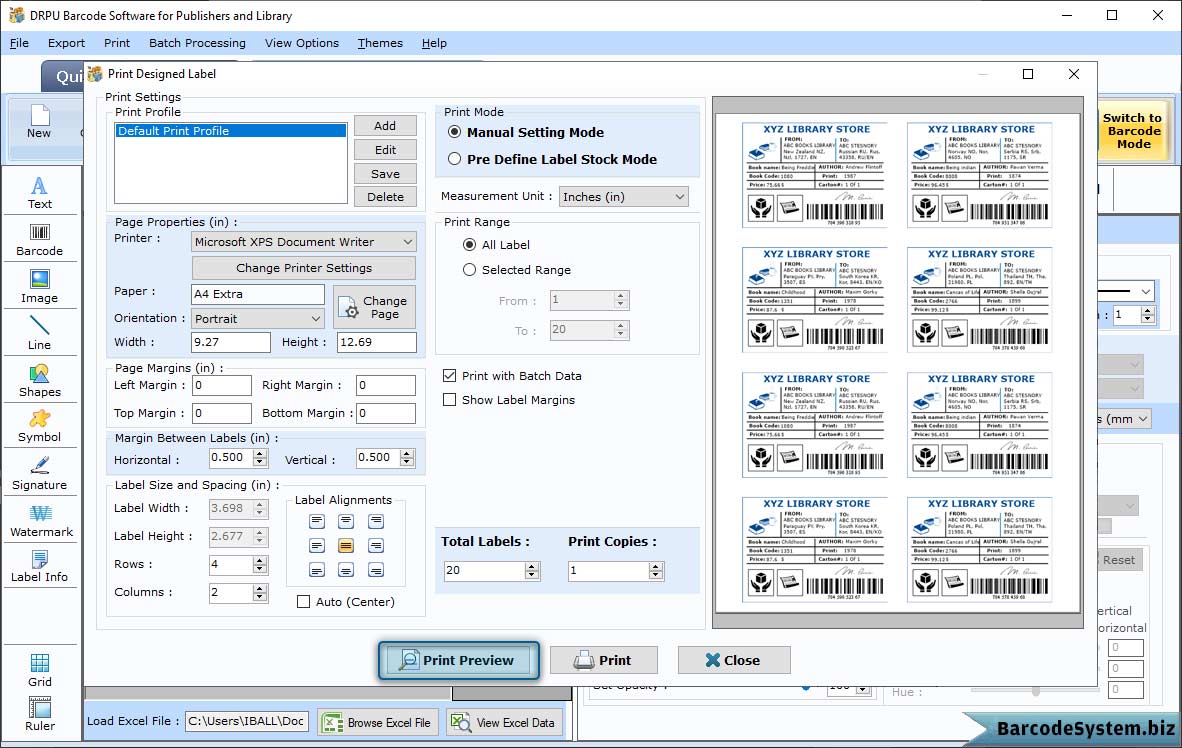
After designed barcode label click on print option from standard tools and set print settings to print your barcode labels.
Software Features
- Barcode creator software is featured with a specialized platform to craft publisher or book barcodes.
- Barcode generator utility enables to craft barcodes using major Linear and 2D fonts.
- Barcode maker software uses advance series generating options to create bulk numbers of library specific barcodes useful for book publisher homes or companies.
- Customized barcodes can be created by changing the barcode header, footer and barcode value.
- Provides options to save the created barcode label in any of the popular file patterns such as JPG, JPEG, BMP etc.
- Created barcodes can easily be copied and used in integration with MS-Paint, MS-Excel, MS-Word etc.
- Software is facilitated with extensive printing options-
- Multiple barcode labels can be printed at the same time.
- Bulk numbers of the same barcode label can be created thus eliminating much of paper work.
- Dynamic print preview functionality prevents from further printing errors.
- Easily adjustable font and image features provide a helping hand to create barcodes.
- Barcode designing objects such as pencil, text, line, picture etc helps to craft wonderful barcodes used in publishing, circulation or maintenance of books.
Supported Barcode Fonts:
-
Linear Barcode Font Standards:
Codabar, Code 11, EAN 13, EAN 8, Industrial 2 of 5, ISBN 13, Telepen, UPCA, UPCE
-
2D Barcode Font Standards:
Databar, Databar Limited, PDF417


